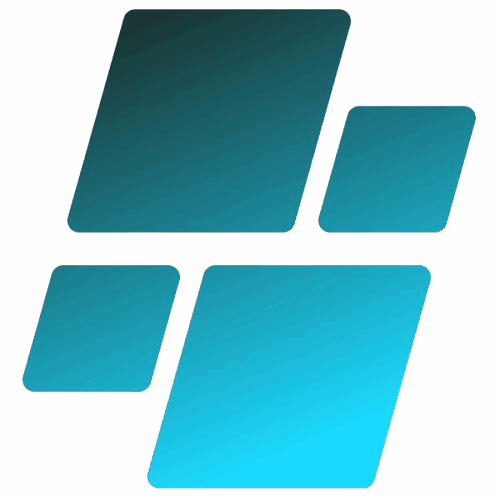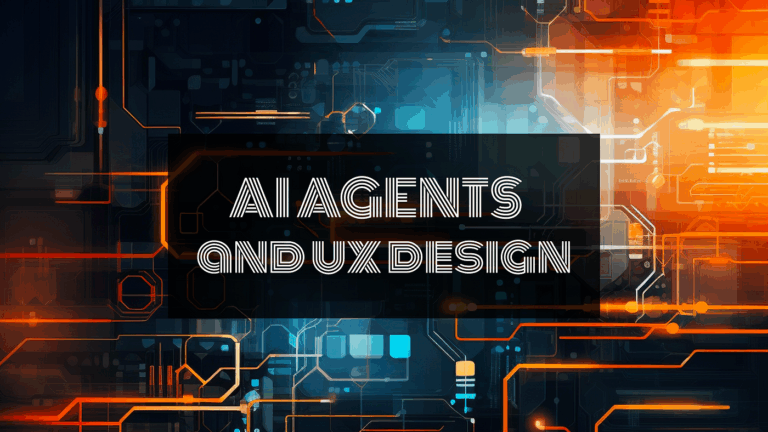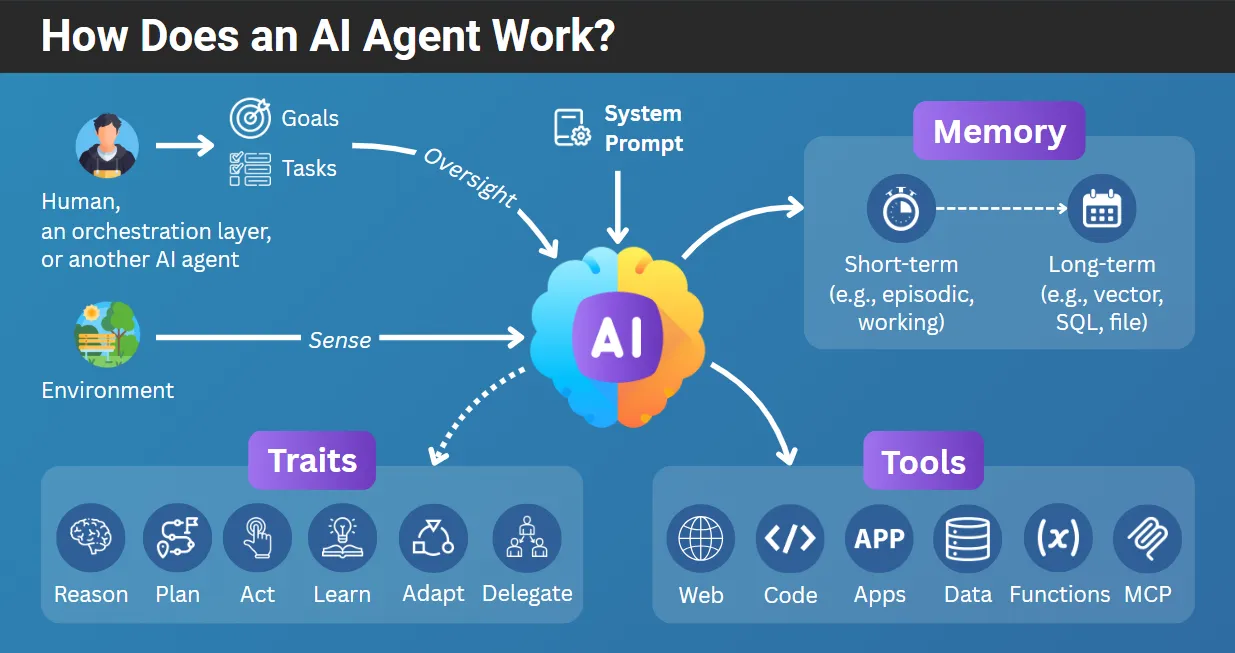
AI agents aren’t just the next buzzword in tech—they’re a glimpse into a world where software can think, plan, act, and adapt on its own. These tools are going far beyond simple automation. They are the early versions of digital workers: AI that can book meetings, write reports, execute code, manage tasks, and even handle customer conversations—all with minimal human input.
But what exactly is an AI agent, and how can you use one today without paying a cent? Let’s break it down.
What Is an AI Agent?
Beyond Chatbots
Unlike a basic chatbot that follows predefined rules, an AI agent is autonomous. It sets goals, makes decisions, learns from outcomes, and often uses tools or the internet to get things done. You give it a goal—“research competitors,” “optimize my website SEO,” “summarize this 100-page PDF”—and it figures out the steps itself.
AI agents combine large language models (like GPT-4 or Claude) with reasoning engines, memory, and APIs. They don’t just respond—they act.
How They Work
An AI agent usually includes:
- A goal: What you want it to achieve
- A planning module: To break down tasks
- Tool access: APIs, file readers, browsers
- Memory: So it remembers context and past steps
- Autonomy: It can run multiple steps without human input
That means it doesn’t just wait for instructions. It takes initiative—like a virtual intern with superpowers.
Where AI Agents Are Used
- Sales: Follow-up emails, lead research, proposal generation
- Marketing: Content writing, SEO planning, campaign building
- Productivity: Inbox management, meeting scheduling, file organization
- Customer support: Auto-resolving tickets, escalating intelligently
- Data analysis: Generating reports, insights, dashboards
The possibilities grow weekly.
10 Free AI Agent Tools You Can Use Today
Let’s explore 10 impressive AI agent platforms you can test or use for free (at least on a basic plan or trial).
1. AutoGPT (via browser platforms)
AutoGPT is one of the first open-source AI agents that exploded in popularity. It can plan, search the web, access files, and loop through goals on its own. Originally for developers, but now accessible via web apps like AgentGPT or GodMode.
Use case: Research tasks, automating workflows, technical problem-solving.
2. AgentGPT
Runs AutoGPT in your browser. You type in a goal—“write a business plan” or “analyze trends in my niche”—and it creates a series of tasks, completes them step by step, and shows progress live.
Use case: Entrepreneurs, bloggers, marketers.
3. ChatGPT + Custom GPTs (Free with GPT-4o)
OpenAI allows users to create their own GPT-based agents with memory, instruction sets, and tools. You can create one for travel planning, content generation, coding help—you name it.
Use case: Personal productivity, customer service, creative writing.
4. Superagent
A framework to create AI agents that connect with tools like Notion, Slack, Gmail, and databases. Requires basic setup but comes with open-source templates.
Use case: Devs, automation pros, startup tech leads.
5. HuggingGPT (via Hugging Face)
This agent chains together multiple AI models hosted on Hugging Face to solve complex, multi-modal tasks (text, image, audio).
Use case: Developers and AI hobbyists who want multimodal AI on a budget.
6. CrewAI
Set up a team of specialized agents (WriterAgent, EditorAgent, PublisherAgent). Each plays a defined role in a workflow. You give the team a goal—they collaborate to get it done.
Use case: Content creators, SEO agencies, solopreneurs.
7. OpenDevin
An AI developer agent. It can read code, fix bugs, and write new modules based on documentation or tasks. Aimed at streamlining software development.
Use case: Dev teams, solo developers.
8. LangChain + LangFlow (GUI)
LangChain lets you build custom agent flows (memory, tools, multi-step). LangFlow gives it a no-code interface. Some templates are free and powerful for building specialized business bots.
Use case: Product builders, data teams.
9. Aider
An AI pair programmer that operates via your terminal. You tell it what you want, it edits your local files directly. Kind of like GitHub Copilot but with more autonomy.
Use case: Coders and technical product teams.
10. Rewind.AI Free Tier
More than a browser agent—Rewind records everything you see or write on your Mac (respecting privacy), then lets you ask natural language queries like: “What did I read about pricing strategies last week?”
Use case: Knowledge workers, writers, strategists.
Best Practices Before You Dive In
- Start with clear goals: Vague instructions confuse AI agents. Be specific.
- Use sandboxed environments: Especially with tools that can take real action.
- Expect trial and error: AI agents are powerful, but they sometimes loop, get stuck, or go off-track.
- Monitor output quality: Always review what they produce—especially in customer-facing roles.
- Don’t fully delegate trust: These tools can assist, but you’re still the human-in-charge.
What’s Next for AI Agents?
The line between tools and teammates is blurring. AI agents are gaining long-term memory, voice interfaces, better logic, and access to real-world APIs like calendars, CRMs, and databases. Soon, you might say “Handle my quarterly sales report,” and it’ll just happen—compiled, styled, and emailed.
We’re entering a phase where people no longer work with software, but through it. AI agents will become standard parts of every productivity stack, not just experiments.
And the best part? Many of the most advanced tools are still free or open source. There’s never been a better time to test what’s possible.